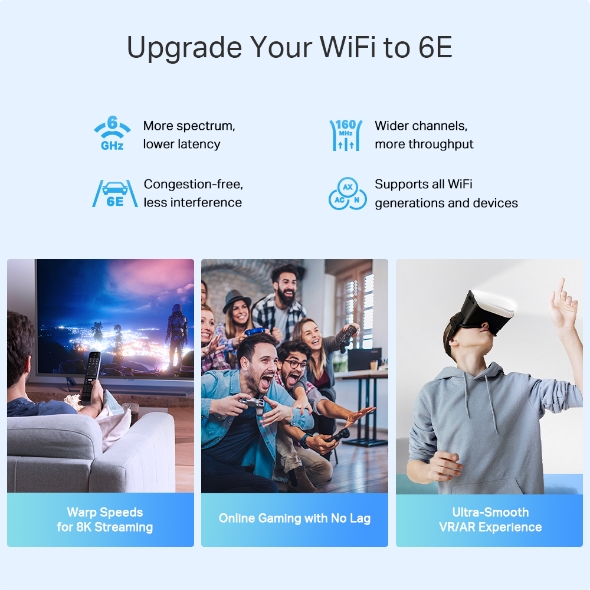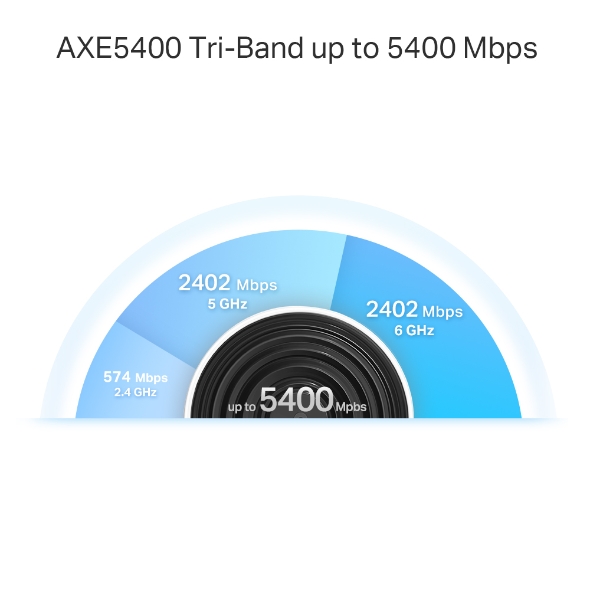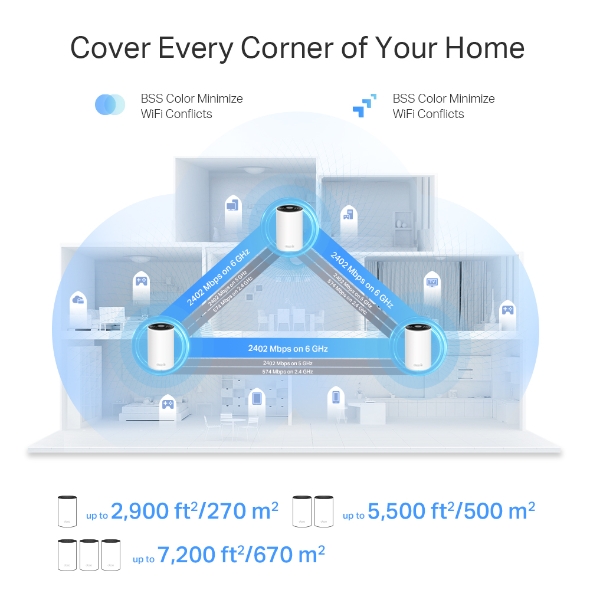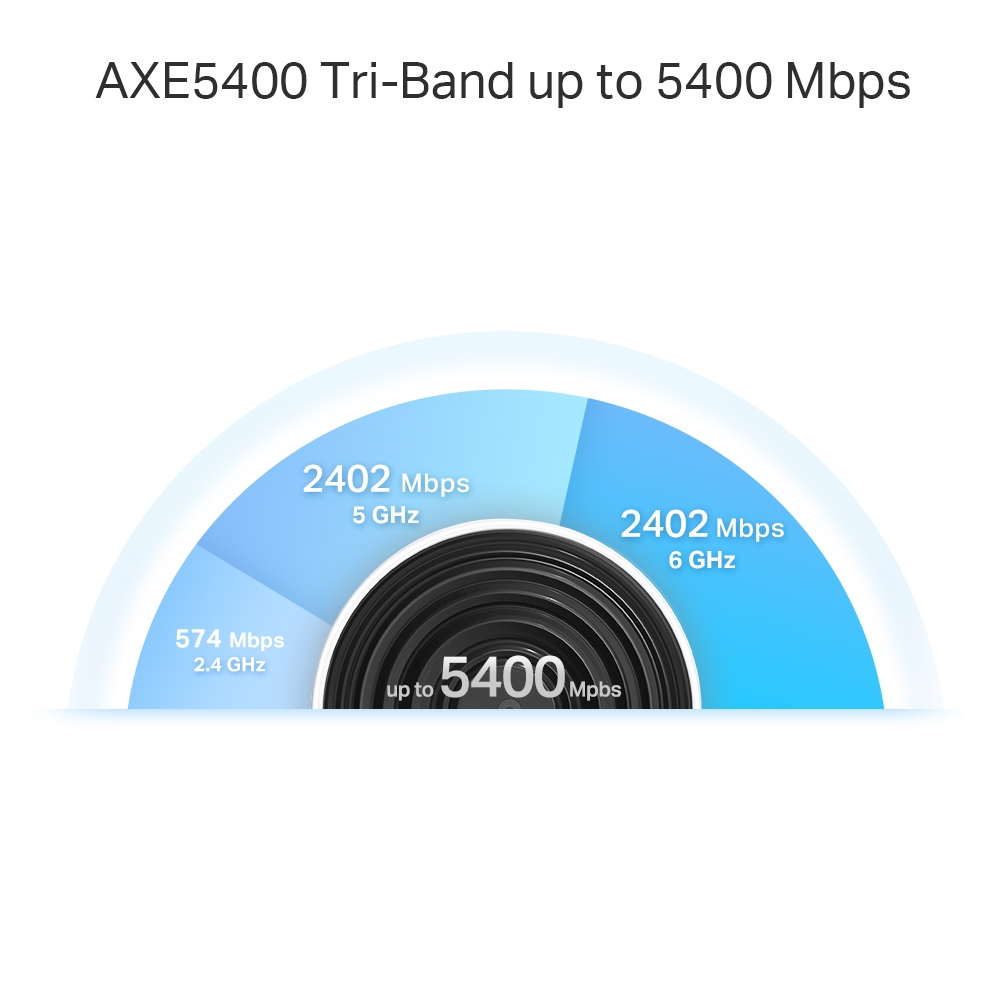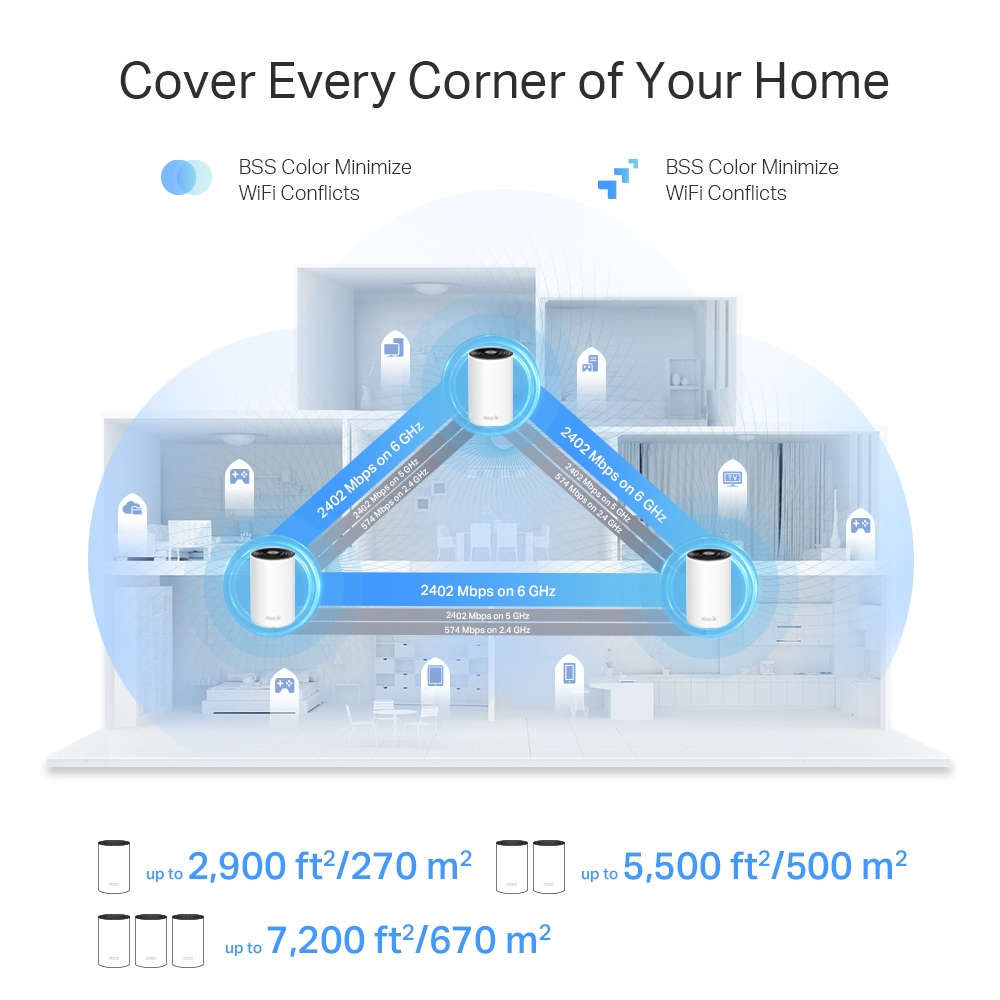AXE5400 Tri-Band Mesh Wi-Fi 6E System
- Boosted Seamless Coverage — ครอบคลุมพื้นที่ใช้งานสูงสุด 5,500 ตารางฟุด ด้วยเทคโนโลยี WiFi แบบไร้รอยต่อ†
- True Tri-Band Speed – ทั้ง 3 ย่านความถี่จะทำงานร่วมกัน เพื่อให้ความเร็ว WiFi เร็วสูงถึง 5,400 Mbps และรองรับอุปกรณ์สูงสุดถึง 200 อุปกรณ์†
- AI-Driven Mesh – รวมสัญญาณ WiFi บ้านของคุณไว้ในชื่อและรหัสผ่านเดียว เพื่อให้คุณใช้งานได้ต่อเนื่อง ไม่มีสะดุดเมื่อย้ายจุดใช้งาน‡
- TP-Link HomeShield – ให้อุปกรณ์และข้อมูลของคุณปลอดภัยมากขึ้น ด้วยฟีเจอร์ช่วยป้องกันระบบเครือข่ายและอุปกรณ์ IoT ของคุณ*
- Universal Compatibility – รองรับการใช้งานร่วมกับอุปกรณ์ WiFi ทุกรุ่น และสามารถทำงานร่วมกับเราเตอร์จากผู้ให้บริการอินเทอร์เน็ตของคุณได้เป็นอย่างดี☆
- Setup Made Easier Than Ever – แอปพลิเคชัน Deco จะช่วยให้คุณตั้งค่าอุปกรณ์ได้อย่างง่ายดาย
Tri-Band Speed up to
5,400 Mbps †
HomeShield Security
Connect up to 200 Devices †
Seamless
AI-Driven Mesh
Seamless Coverage up to
5,500 ft²/500 m²
for 2-pack
2.5 Gbps
Wired Performance
Beyond the Boundaries
of Wi-Fi 6
Upgrade Your Wi-Fi to 6E
WiFi 6E ใช้ความสามารถของคลื่น 6 GHz เพื่อการรับส่งข้อมูลด้วยแบนด์วิธสูง รองรับการใช้งานที่ต้องการการรับส่งข้อมูลที่รวดเร็ว เช่น การสตรีมวิดีโอความละเอียดสูงและระบบ VR ตลอดจนการรับส่งข้อมูลที่มีความหน่วงต่ำเพื่อการเล่นเกมออนไลน์
-
คลื่นความถี่มากขึ้น
ค่าลาเทนซีลดลง -
ช่องสัญญาณกว้างขึ้น
รองรับการใช้งานมากขึ้น -
ปราศจากความแออัด
ลดสัญญาณรบกวน -
รองรับการใช้งานร่วมกับอุปกรณ์ WiFi ทุกรุ่น
-
เร่งความเร็วในการสตรีมมิ่งวิดีโอ 8K
-
เล่นเกมออนไลน์แบบไม่มีสะดุด
-
สัมผัสประสบการณ์ VR/AR ที่ลื่นไหล
Engineered for Blazing Fast Speed
สัมผัสประสบการณ์การใช้งาน Wi-Fi ความเร็วสูงพิเศษพร้อมรองรับอุปกรณ์ที่เชื่อมต่อได้มากขึ้นด้วยคลื่น 6 GHz ที่มีช่องสัญญาณขนาด 160 MHz เพิ่มเข้ามา ช่วยป้องกันการแย่งแบนด์วิธและความล่าช้าของการรับส่งข้อมูล
-
2402 Mbps

6 GHz
-
2402 Mbps

5 GHz
-
574 Mbps

2.4 GHz
Cover Every Corner of Your Home
Deco XE75 Pro กำจัดพื้นที่สัญญาณอ่อนด้วย Mesh Wi-Fi ครอบคลุมทั่วทั้งบ้านที่คมชัดและแรงกว่าซึ่งสร้างโดยเทคโนโลยี BSS Coloring (Base Service Station) และ Beamforming เป็นตัวทำลายจุดอับสัญญาณ ให้คุณไม่ต้องสลับการเชื่อมต่อเพื่อใช้งานเครือข่ายที่เสถียรอีกต่อไป


 สูงถึง 7,200 ตร.ฟ./670 ตร.ม.
สูงถึง 7,200 ตร.ฟ./670 ตร.ม.

 สูงถึง 5,500 ตร.ฟ./500 ตร.ม.
สูงถึง 5,500 ตร.ฟ./500 ตร.ม.
 สูงถึง 2,900 ตร.ฟ./270 ตร.ม.
สูงถึง 2,900 ตร.ฟ./270 ตร.ม.
-
BSS Color ลดปัญหา
การตีกันของสัญญาณ -
Beamforming ช่วยเพิ่ม
ความเข้มข้นของสัญญาณ
Fits Any Type of Your House
Expand Anywhere You Want
อิฐและซีเมนต์ พื้นและเพดาน. ผนังและโถงทางเดิน. ทั้งหมดนี้เป็นอุปสรรคต่อการเดินทางของสัญญาณ Wi-Fi อุปกรณ์ Deco จึงทำงานร่วมกันเพื่อส่งสัญญาณ Wi-Fi ไปรอบ ๆ สิ่งกีดขวางในบ้านของคุณและให้สัญญาณครอบคลุมอย่างสมบูรณ์
-
อะพาร์ทเมนต์
-
บ้านหลายชั้น
-
บ้านที่มีพื้นที่กว้าง
Engineered for
More Devices
ผลิตภัณฑ์ Deco พัฒนาความสามารถและประสิทธิภาพในการทำงานเพื่อรองรับการใช้งานจำนวนมากในเวลาเดียวกัน ไม่ว่าจะใช้งานอุปกรณ์พร้อมกันกี่เครื่อง ทุกคนก็สามารถเพลิดเพลินกับเครือข่าย โดยไม่ทำให้ประสิทธิภาพลดลง†
การเล่นเกม
สตรีมมิ่งวิดีโอ 8K
โทรศัพท์ และ
แท็บเล็ต
สตรีมมิ่งวิดีโอ 1080P
อุปกรณ์
สมาร์ทโฮม
ดาวน์โหลดไฟล์
ความเร็วสูง
สตรีมมิ่งวิดีโอ 4K
สตรีมมิ่งวิดีโอ
กล้องวงจรปิด
เข้าใช้งานเว็บไซด์
รองรับการเชื่อมต่อสูงถึง
200
อุปกรณ์
Lightning-Fast Wired Connections
มาพร้อมกับพอร์ต 2.5 Gbps 1 ช่องและพอร์ตกิกะบิต 2 ช่อง ให้คุณได้ใช้งานอินเทอร์เน็ตจากผู้ให้บริการของคุณได้อย่างเต็มที่ สามารถเชื่อมต่อ คอมพิวเตอร์, สมาร์ททีวี หรือเครื่องเล่นเกมเพื่อการรับส่งข้อมูลที่รวดเร็วฉับไว
2.5
Gbps
Intelligent Networking for a Smarter Home
Deco มาพร้อมอัลกอริทึมที่จะช่วยเชื่อมต่อเครือข่ายอัตโนมัติ ให้คุณได้ใช้งานเครือข่ายที่มีคุณภาพสัญญาณดีที่สุดอยู่เสมอ
เรียนรู้เพิ่มเติมเกี่ยวกับ AI-Driven Mesh >>
-
ระบบอัลกอริทึมที่ซับซ้อน
-
ความสามารถในการเรียนรู้ด้วยตนเอง
-
การปรับแต่งสัญญาณ Wi-Fi
เรียนรู้ด้วยตัวเอง
อัลกอริทึมขั้นสูง
Seamless Roaming with One Wi-Fi Name
เทคโนโลยี TP-Link Mesh จะช่วยให้อุปกรณ์ Deco ทุกตัวทำงานร่วมกันเป็นเครือข่ายเดียว เมื่อคุณย้ายจุดทำงาน อุปกรณ์ของคุณจะเชื่อมต่อไปยังอุปกรณ์ Deco ที่สัญญาณดีที่สุดโดยอัตโนมัติ เพื่อให้คุณใช้งานสัญญาณ WiFi ได้ไม่มีสะดุด‡
Protect Your Network and Everything on It
ระบบรักษาความปลอดภัยแบบพรีเมียมของ TP-Link จะช่วยให้เครือข่ายภายในบ้านของคุณปลอดภัยด้วยคุณสมบัติที่ล้ำสมัย เพื่อการปกป้องข้อมูลและอุปกรณ์ IoT ของคุณ*
-
ระบบปกป้องเครือข่าย
ตรวจจับภัยคุกคามทางไซเบอร์เพื่อรักษาความเป็นส่วนตัวของคุณ และอุปกรณ์ที่เชื่อมต่อจะได้รับการปกป้องอย่างดี
· ระบบปกป้องอุปกรณ์ IoT แบบเรียลไทม์
· ตัวบล็อกไซต์ที่เป็นอันตราย
· การป้องกันการบุกรุก
· ระบบแสกนเครือข่ายในบ้าน
-
ระบบควบคุมโดยผู้ปกครอง
จัดการช่วงเวลาออนไลน์และปิดกั้นเนื้อหาที่ไม่เหมาะสมเพื่อคุ้มกันบุตรหลานจากภัยต่าง ๆ บนโลกออนไลน์
· โปรไฟล์แบบกำหนดอายุ
· ระบบคัดกรองเนื้อหา
· กำหนดช่วงเวลาเข้านอน
· การกำหนดช่วงเวลาอนุญาตใช้งานเป็นพิเศษ
-
Quality of Service (QoS)
มีระบบจัดลำดับความสำคัญให้กับความต้องการการใช้งานแบนด์วิธ เพื่อการใช้งานโครงข่ายที่รวดเร็วยิ่งขึ้น
· การกำหนดความสำคัญของอุปกรณ์
-
ให้ข้อมูลรายงานฉบับสมบูรณ์
รับข้อมูลสถิติแบบละเอียด และข้อมูลเชิงลึก เพื่อให้คุณได้รับข้อมูลเกี่ยวกับโครงข่ายภายในบ้านได้ดียิ่งขึ้น
· ข้อมูลภาพรวมของผู้ใช้งานอินเทอร์เน็ต
· การวิเคราะห์ข้อมูลช่วงเวลาในการใช้งาน
· การวิเคราะห์ข้อมูลประวัติการใช้งาน
· การเก็บสถิติข้อมูลอุปกรณ์ปลายทาง
Simple. Easy. Yet Powerful.
ตั้งค่าและจัดการโครงข่ายของคุณจากที่ใดเวลาใดก็ได้ผ่านแอปพลิเคชัน Deco ที่ใช้แสนง่ายดายเพียง 3 ขั้นตอน บ้านของคุณจะครอบคุมไปด้วยคลื่นสัญญาณ Wi-Fi ที่แรงและไว้วางใจได้
-

1 เชื่อมต่อ
อุปกรณ์กับโมเด็มแล้วเปิดทั้งสองเครื่อง -

2 ดาวน์โหลด
และเปิดใช้งานแอปฯ Deco -

3 ตั้งค่า
อุปกรณ์โดยทำตามคำแนะนำที่ปรากฎในแอปฯ
Control Anyway You Want
-

จัดการง่าย
จัดการ Wi-Fi จากที่ใดก็ได้ด้วยแอปฯ Deco ดูอุปกรณ์ที่เชื่อมต่อ จัดลำดับความสำคัญของอุปกรณ์ และตั้งค่าเครือข่ายสำหรับแขก
-

สั่งการด้วยเสียง
ใช้อุปกรณ์ Amazon Alexa หรือ Google Assistant เพื่อเปิดใช้งานควบคุม Deco XE75 Pro ด้วยเสียงของคุณ
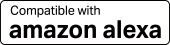

-

Decos ทั้งหมดทำงานร่วมกัน
Deco XE75 Pro สามารถใช้งานร่วมกับ Deco รุ่นอื่น ๆ ได้ทุกรุ่นเพื่อสร้างเครือข่าย Mesh Wi-Fi และสามารถขยายเครือข่ายให้ครอบคลุมมากขึ้นได้ตลอดเวลาโดยเพิ่ม Deco เข้าไป
-
ชั้นใต้ดิน

-
สวนหลังบ้าน

-
โรงจอดรถ

ระบบโรมมิ่งสัญญาณแบบไร้รอยต่อ
อุปกรณ์ Deco จะทำงานร่วมกันเพื่อสร้างเครือข่าย Wi-Fi ในชื่อเดียว โทรศัพท์หรือแท็บเล็ตของคุณจะเชื่อมต่อกับอุปกรณ์ Deco ที่สัญญาณดีที่สุดโดยอัตโนมัติไม่ว่าคุณจะย้ายไปอยู่ในจุดใดของบ้านก็ตาม การสลับการเชื่อมต่อจะใช้เวลาน้อยกว่า 0.3 วินาที ให้คุณใช้งานได้ได้อย่างลื่นไหลไม่มีสะดุด
-
เปลี่ยนเส้นทางอัตโนมัติ
เทคโนโลยี TP-Link Mesh จะเลือกเส้นทางคลื่นสัญญาณที่ดีที่สุดเพื่อการเชื่อมต่อที่มีประสิทธิภาพ ให้คุณได้รับ Wi-Fi ที่รวดเร็วไม่ว่าคุณจะอยู่จุดใดของบ้าน
-
ระบบบำรุงรักษาตัวเอง
หาก Deco เครื่องหนึ่งมีปัญหา ระบบจะเปลี่ยนเส้นทางข้อมูลไปยัง Deco เครื่องอื่นโดยอัตโนมัติเพื่อให้แน่ใจว่าคุณออนไลน์อยู่เสมอ
Wi-Fi + Powerline
การเชื่อมต่อ Powerline ใช้วงจรไฟฟ้าในบ้านของคุณในการเชื่อมต่ออุปกรณ์ Deco เข้าด้วยกัน เพื่อกระจายสัญญาณให้ทั่วถึงแม้จะมีผนังหรือเพดานที่หนา
สัญญาณ Wi-Fi Dual-band และ Powerline จะทำงานร่วมกันเพื่อรับส่งข้อมูลระหว่างอุปกรณ์ Deco ความเร็วในการรับส่งข้อมูลจะมีประสิทธิภาพมากขั้นเมื่อเปรียบเทียบกับการใช้ Wi-Fi เพียงอย่างเดียว
- Wi-Fi + Powerline :
- ระบบ Wi-Fi แบบไฮบริต เพิ่มความเร็ว
- Mesh Wi-Fi ทั่วไป :
- ระบบ Wi-Fi แบบมาตรฐาน
- Powerline
- หมายเหตุ:Wi-Fi + Powerline มีเฉพาะใน Deco P9
IoT Mesh
แตกต่างจากสมาร์ทฮับทั่วไป เทคโนโลยี TP-Link Mesh ครอบคลุมอุปกรณ์ IoT ทั่วทั้งบ้านด้วย Wi-Fi, Bluetooth และ Zigbee ที่รวมอยู่ในระบบเดียว ให้คุณเพลิดเพลินกับความมหัศจรรย์ของบ้านอัจฉริยะของคุณในทุกห้องด้วยเทคโนโลยี TP-Link Mesh พร้อมบอกลาการใช้ฮับจำนวนมาก
- - - - Wi-Fi
- - - - Zigbee
- - - - Bluetooth
Wi-Fi 6 Mesh
ติดอาวุธด้วยเทคโนโลยี Wi-Fi 6
เครือข่าย Mesh Wi-Fi ครอบคลุมทั้งบ้านของ Deco ได้รับการออกแบบมาเพื่อเพิ่มความครอบคลุม ความเร็ว และรองรับปริมาณการใช้งานที่มากขึ้น ใช้ Mesh Wi-Fi เพื่อเพลิดเพลินกับเครือข่ายแห่งอนาคตที่รวดเร็วและเชื่อมต่อได้มากขึ้น
-
ครอบคลุมมากขึ้น
-
เชื่อมต่อได้มากขึ้น
-
Wi-Fi 6 เร็วมากขึ้น
AI-Driven Mesh
ด้วยเทคโนโลยี AI Mesh ทำให้ Deco สามารถเรียนรู้และพัฒนาตัวเองได้จากการใช้งาน
เพื่อสร้างเครือข่าย mesh Wi-Fi ที่เหมาะสมกับบ้านของคุณและสภาพของเครือข่ายของบ้านคุณ
ให้คุณเพลิดเพลินกับการใช้งานอินเทอร์เน็ตความเร็วสูงที่ครอบคลุมบ้านของคุณ
ทำไม TP-Link จึงขึ้นมาเป็นผู้นำใน
เทคโนโลยี Mesh WiFi?
| ข้อมูลเปรียบเทียบ | |||
| Model Number | TP-Link Deco | Netgear Orbi | Google WiFi |
| Wireless Backhaul | Tri-Band(2.4G+5G_1+5G_2)¹ | Single-Band(5G_1 Only) | Dual-Band(2.4G+5G) |
| Mesh Protocol Supported | IEEE 802.11k/v/r | IEEE 802.11k/v | IEEE 802.11s |
| True Seamless Roaming | ✔ | × | × |
| APS(Adaptive Path Selection) | ✔ | × | ✔ |
| IoT Mesh | ✔² | × | × |
| Wi-Fi 6 Mesh | ✔5 | ✔ | × |
| AI-Driven Mesh | ✔6 | × | × |
| Powerline Backhaul | ✔³ | × | × |
| Wireless + Powerline Bandwidth | ✔⁴ | × | × |
| Band Steering | ✔ | ✔ | ✔ |
| AP Steering | ✔ | ✔ | ✔ |
| Self-Healing | ✔ | ✔ | ✔ |
| หมายเหตุ: 1&2 มีเฉพาะใน Deco M9 Plus เท่านั้น; 5 มีใน Deco X20;Deco X90;6 มีเฉพาะใน Deco X90 เท่านั้น ข้อมูลอัพเดท ธันวาคม 2019 |
|||
ผลิตภัณฑ์ตระกูล Deco
Deco
-
 ผลิตภัณฑ์ใหม่
ผลิตภัณฑ์ใหม่Deco BE85
BE22000 Whole Home Mesh Wi-Fi 7 System
-

Deco BE65
BE11000 Whole Home Mesh WiFi 7 System
-
 ผลิตภัณฑ์ใหม่
ผลิตภัณฑ์ใหม่Deco X50-5G
5G AX3000 Whole Home Mesh WiFi 6 Gateway (Availability based on regions)
-

Deco S7
AC1900 Whole Home Mesh Wi-Fi System
-

Deco X60
AX5400 Whole Home Mesh Wi-Fi 6 System
-

Deco X20
AX1800 Whole Home Mesh Wi-Fi 6 System
-
_Overview_normal_20211225093625r.png)
Deco X50
AX3000 Whole Home Mesh WiFi 6 System
Deco Network Management at Your Fingertips!
The Deco app provides the easiest way to set up, manage and monitor your Deco Whole Home Mesh Wi-Fi System through your iOS or Android devices.
Setup Just Got a Lot Easier
Unbox Deco, install the app and then simply follow the on-screen directions. Deco app will take care of the rest and get your network up and running in minutes.
-
Connect Deco to your cable modem and turn on both devices
-
Download and launch the Deco app
-
Follow the in-app instructions to configure your Deco system.
Simple Management
Deco makes it easy to manage your Wi-Fi from anywhere, whether you’re on the couch, at work, or anywhere in between.
-
Simple Management Dashboard
View the working status of your network, check the connected devices and get all the features your router offers.
-
Multiple Decos, One App
The Deco app manages all your Deco networks and devices connected to your Deco Wi-Fi.
-
Check the Connected Devices
View a list of your connected devices with the ability to pause and resume internet access, test the internet speed and prioritize or block the devices.
-
Remote Management
Remotely take control of the network with a tap of your phone—no matter where you find yourself.
Powerful Parental Controls
Simple, intuitive parental controls make it easy to keep your children safe while they’re online.
-
Easily create a profile for each family member and set custom time limits and online time allowances. Assign devices to profiles so rules extend to individual devices as well as family members.
-
Keep your family safe online with one-touch security settings that block content based on age-appropriateness.
-
Set limits on how much time each person in your family can spend online.
-
With Insights, you can check out which sites your children visit and how much time they spend on each. It’s a great way to know your children are safe while they’re having fun online.
-
Take a break from Wi-Fi for dinner and family game nights. Just tap a button to suspend internet access for everyone in your home.
An Intuitive App Full of Features
Monthly Usage Summary
See a comprehensive list of your network details every month, including usage,
blocked content, security threats and more.
Home Automation
Make your life easy with powerful automation and voice control tools.
*Currently only for Deco M9 Plus
Flexible Shortcut
Flexibly control all devices from your phone or tablet with just one click.
*Currently only for Deco M9 Plus
Protect Your Network
Built-in Antivirus helps you defend against malicious website and guard your online payment.
*Currently only for Deco M9 Plus, Deco P7 and Deco M5
Prioritize Your Devices
Choose which devices always have the fastest connections
or set priority for a specific time duration.
Set Application Priorities
Allocate more bandwidth for the activities most important to you with simple controls.
*Currently only for Deco M9 Plus, Deco P7 and Deco M5
Share Wi-Fi with Friends
Set up separate Wi-Fi profiles for guests and share the password to
make it easier for them to hop online.
Check Your Speed
Run a speed test to ensure you’re getting the internet speeds you’re paying for.
View every device on your network and see how much bandwidth they’re using.
Our Support Always Has Your Back
Have questions about Deco? Help is always just a click away. Find the answers in Deco app and don’t hesitate to contact us with just a simple click.
Support| WIRELESS | |
|---|---|
| Standards and Protocols | Wi-Fi 6EIEEE 802.11ax 6 GHzIEEE 802.11ax/ac/n/a 5 GHzIEEE 802.11ax/n/b/g 2.4 GHz |
| WiFi Speeds | AXE54006 GHz: 2402 Mbps (802.11ax, HE160)5 GHz: 2402 Mbps (802.11ax, HE160)2.4 GHz: 574 Mbps (802.11ax) |
| WiFi Range | 4-7+ Bedroom Houses (3-pack)3-5 Bedroom Houses (2-pack)1-3 Bedroom Houses (1-pack) TP-Link Mesh TechnologyOptional Ethernet backhaul work together to link Deco units to provide seamless coverageAI-Driven MeshIntelligently learns the network environment to provide ideal Wi-Fi unique to your home4× High-Gain Antennas (Internal)Multiple antennas form a signal-boosting array to cover more directions and large areasTri-BandA newly-opened 6 GHz band brings more bandwidth and faster speedsBeamformingConcentrates wireless signal strength towards clients to expand WiFi range |
| WiFi Capacity | Very High Tri-BandDistribute devices to different bands for optimal performance2×2 MU-MIMOSimultaneously communicates with multiple MU-MIMO clientsOFDMASimultaneously communicates with multiple WiFi 6 clients6 StreamsMore than enough bandwidth for connected devices |
| Working Modes | Router ModeAccess Point Mode |
| SECURITY | |
|---|---|
| Network Security | SPI FirewallAccess ControlHomeShield Security Real-Time IoT ProtectionMalicious Site BlockerIntrusion Prevention SystemDDoS Attack PreventionHome Network Scanner |
| Guest Network | 1× 6 GHz Guest Network1× 5 GHz Guest Network1× 2.4 GHz Guest Network |
| VPN Server | • OpenVPN Server• PPTP VPN Server• L2TP/IPSec VPN Server |
| VPN Client | • OpenVPN Client• PPTP VPN Client• L2TP/IPSec VPN Client |
| WiFi Encryption | WPA-Personal WPA2-Personal WPA3-Personal |
| HARDWARE | |
|---|---|
| Ethernet Ports | 1× 2.5 Gbps Port + 2× Gigabit Ports*Per Deco Unit Supports WAN/LAN auto-sensing |
| Buttons | Reset Button |
| SOFTWARE | |
|---|---|
| Protocols | IPv4 IPv6 |
| Service Kits | HomeShieldLearn More> |
| Parental Controls | HomeShield Parental Controls Youtube RestrictionSafeSearchCustom ProfilesProfessional Content Filter LibraryFamily TimeBedtimeOff TimeTime RewardsFamily Online Time RankingPause the InternetWeekly and Monthly Reports |
| WAN Types | Dynamic IPStatic IPPPPoEPPTPL2TP |
| Quality of Service | HomeShield QoS QoS by Device |
| Cloud Service | OTA Firmware UpgradeTP-Link ID DDNS |
| NAT Forwarding | Port Forwarding UPnP |
| IPTV | IGMP ProxyIGMP SnoopingBridge Tag VLAN |
| DHCP | Address ReservationDHCP Client ListServer |
| DDNS | TP-Link |
| Management Features | Deco App |
| TEST DATA | |
|---|---|
| WiFi Transmission Power | CE:<20 dBm (2.4 GHz)<23 dBm (5 GHz)<23 dBm (6 GHz)FCC:<30 dBm (2.4 GHz)<30 dBm(5 GHz)<30 dBm(6 GHz) |
| PHYSICAL | |
|---|---|
| Dimensions (W×D×H) | 4.1 × 4.1 × 6.7 in (105 × 105 × 169 mm) |
| Package Content | Deco XE75 Pro (3-pack)3 Deco XE75 Pro units1 RJ45 Ethernet cable3 Power adapters1 Quick Installation GuideDeco XE75 Pro (2-pack)2 Deco XE75 Pro units1 RJ45 Ethernet cable2 Power adapters1 Quick Installation GuideDeco XE75 Pro (1-pack)1 Deco XE75 Pro units1 RJ45 Ethernet cable1 Power adapters1 Quick Installation Guide |
| OTHERS | |
|---|---|
| Certifications | CE, FCC, RoHS |
| Environment | Operating Temperature: 0°C~40°C (32 °F~104 °F)Storage Temperature: -40°C~60°C (-40 °F~140 °F)Operating Humidity: 10%~90% RHStorage Humidity: 5%~90% RH |
†อัตราสัญญาณไร้สายสูงสุดคืออัตราทางกายภาพที่ได้มาจากข้อกำหนด IEEE Standard 802.11 การรับส่งข้อมูลไร้สายจริง พื้นที่ครอบคลุมไร้สาย และจำนวนอุปกรณ์ที่เชื่อมต่อไม่มีการรับประกัน และอาจแตกต่างกันไปขึ้นอยู่กับสภาพเครือข่าย ข้อจำกัดของไคลเอนต์ และปัจจัยด้านสิ่งแวดล้อม เช่น วัสดุก่อสร้าง สิ่งกีดขวาง ปริมาณและความหนาแน่นของการรับส่งข้อมูล และที่ตั้งของไคลเอนต์
‡ไคลเอนต์ต้องรองรับ 802.11k/v/r และอาจต้องมีการตั้งค่าเพิ่มเติม ประสิทธิภาพอาจแตกต่างกันไปขึ้นอยู่กับอุปกรณ์ไคลเอนต์
△การใช้ Wi-Fi 6, Wi-Fi 6E และฟีเจอร์อื่นๆ รวมถึง OFDMA, MU-MIMO, 1024-QAM และ BSS Color จำเป็นต้องให้ไคลเอนต์รองรับฟีเจอร์ที่เกี่ยวข้องด้วย แบนด์วิดท์ 160 MHz อาจไม่พร้อมใช้งานในแบนด์ 5 GHz ในบางภูมิภาค/ประเทศเนื่องจากข้อจำกัดด้านกฎระเบียบ
§ความเร็วอินเทอร์เน็ต 2.5 Gbps ต้องใช้แผนบริการและอุปกรณ์ที่เข้ากันได้ พอร์ต WAN/LAN ทั้งหมดจะทำงานเป็นพอร์ต WAN หรือ LAN พอร์ตเดียวเท่านั้นที่สามารถทำหน้าที่เป็นพอร์ต WAN ได้ในเวลาเดียวกัน
*HomeShield มีแผนพื้นฐานฟรี ส่วนแผน Pro จะมีค่าธรรมเนียม เข้าไปที่ tp-link.com/homeshield เพื่อดูข้อมูลเพิ่มเติม
**Wi-Fi 6E รองรับช่องสัญญาณ 160 MHz เพิ่มเติมอีก 7 ช่อง (3 ช่องสำหรับประเทศสมาชิกสหภาพยุโรป) ซึ่งมอบสเปกตรัมเพิ่มเติมสูงสุด 1,200 MHz (480 MHz สำหรับประเทศสมาชิกสหภาพยุโรป) สำหรับ Wi-Fi 6 GHz
☆รุ่นของ Wi-Fi แสดงถึงมาตรฐานไร้สาย IEEE 802.11 a/b/g/n/ac/ax ผู้ใช้จะต้องใช้โมเด็มเพิ่มเติมที่เข้ากันได้กับผู้ให้บริการอินเทอร์เน็ตของตนเพื่อเข้าถึงอินเทอร์เน็ต
ความเร็วเครือข่ายจริงอาจถูกจำกัดโดยอัตราของพอร์ต Ethernet WAN หรือ LAN ของผลิตภัณฑ์ อัตราที่รองรับโดยสายเคเบิลเครือข่าย ปัจจัยของผู้ให้บริการอินเทอร์เน็ต และเงื่อนไขด้านสิ่งแวดล้อมอื่น ๆ
Deco นี้อาจไม่รองรับคุณสมบัติบังคับทั้งหมดตามที่ระบุไว้ในข้อกำหนด IEEE 802.11ax
อาจต้องอัปเกรดซอฟต์แวร์เพิ่มเติมเพื่อให้มีคุณสมบัติพร้อมใช้งาน
Google และ Google Home เป็นเครื่องหมายการค้าของ Google LLC